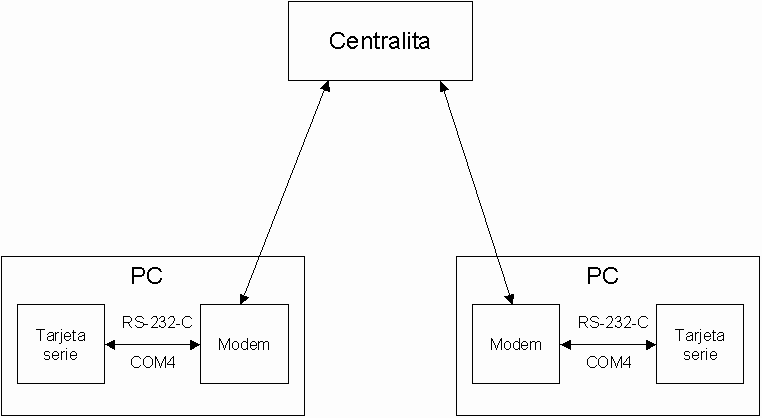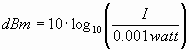Table 1. AT Command Set
- Command
|
- Function
|
| AT |
Attention - this precedes all commands except A/ |
- A/
|
- Execute previous command - does not require a <CR> *
|
- A
|
- Causes the modem to go off hook. If a call is coming in, the
modem will try to answer it. The procedure for answering a call
is a short silence and then an answer tone. Sending a character
to the modem during this procedure will abort the answer procedure.
The amount of time the modem will wait for a carrier is programmable
by modifying the S7 register.
|
- B0
- B1
- B2
|
- B0 Select CCITT V.22 (1200 bps)
- Select Bell 212A (1200 bps)
- Select CCITT V23 Originate mode will transmit data at 75 bps
and receive data at 1200 bps. Answer mode will transmit data at
1200bps and receive data at 75bps. The command N0 (Disable auto
mode) must be selected.
|
- D
- Dmn
|
- D alone will take the modem off-hook and wait for a dial tone.
(See X command for exceptions) The length of time to wait for
a dialtone before dialing is programmable in register S6.
- ATDmn will dial a phone number where m is a modifier: L, W,
,, ;, @, !, or S. It will dial the telephone number n.
|
- L
|
- Dial last number
|
- W
|
- Wait for dial tone. If you have selected X0 or X1 (disable dial
tone detection), then you can use this modifier to override that
setting.
|
- ,
|
- Pause during dial. The amount of time to pause is determined
in register S8.
|
- ;
|
- Return to command mode after dialing. It doesn't wait for carrier
or hang up.
|
- @
|
- Wait for 5 seconds of silence. This is used to access systems
that do not provide a dial tone.
|
- !
|
- Hook flash. Causes the modem to go on-hook for 0.5 seconds.
This is used in PBX systems and for voice features like call waiting
|
- S=(0-9)
|
- Dials a stored number. Up to ten numbers can be stored, and
the addresses are from 0 to 9. To store a number into one of these
addresses, use the &Z command.
|
- ^
|
- Turns on 1300Hz calling tone.
|
- E0
- E1
|
- Commands issued to the modem are not echoed to the local terminal.
This only matters in the command mode. It does not affect the
modems ability to send response codes.
- Commands are echoed to the local terminal.
|
- H0
- H1
|
- Force modem on-hook (hang-up).
- Force modem off-hook (to answer or dial).
|
- I0
- I1
- I2
- I3
- I4
|
- Return numeric product code
- Return hardware variation code
- Report internal code
- Report software revision number
- Report product feature listing
|
- L0
- L1
- L2
- L3
|
- Speaker volume zero
- Speaker volume low
- Speaker volume low
- Speaker volume low (Hardware currently limits volume adjustment
to on/off)
|
- M0
- M1
- M2
- M3
|
- Speaker always off
- Speaker on until carrier detected
- Speaker always on
- Speaker on during answering only
|
- N0
- N1
|
- Disable auto-mode. This forces the modem to connect at the speed
specified in register S37.
- Enable auto-mode. The modem will answer at the highest available
line speed and ignore any ATBn command.
|
- O0
- O1
|
- Return to data mode. If you have entered the command mode using
the time independent escape sequence, this will put you back in
data mode without going on-hook.
- Retrain the modem. If the line condition has changed since the
original connection, retraining the modem will cause it to reconnect
at the most efficient speed for the current line condition.
|
- P
|
- Pulse dialing allows the modem to work on telephone networks
where tone is not supported.
|
- Q0
- Q1
|
- Enable response to DTE.
- Disable response to DTE. The modem does not respond to the terminal.
Issuing a command will not produce a response (unless the command
is something like ATZ, which will restore this setting to default.)
|
- Sn
|
- Set default S-register. Any subsequent = or ? commands will
modify the default S register.
|
- Sn=m
|
- Set register n to value m
|
- Sn?
|
- Return the value of register n
|
- T
|
- Tone dialing
|
- V0
- V1
|
- Result codes will be sent in numeric form. (See the result code
table 3)
- Result codes will be sent in word form. (See the result code
table 3).
|
- W0
- W1
- W2
|
- Report DTE speed only. After connection, there will be no message
about what Error Correction or Data Compression protocol is in
use.
- Report DCE speed, Error Correction/Data Compression protocol,
and DTE speed.
- Report DCE speed only
|
- X0
- X1
- X2
- X3
- X4
|
- Send OK, CONNECT, RING, NO CARRIER, ERROR and NO ANSWER. Busy
and Dial Tone Detection are disabled.
- Send X0 messages and CONNECT speed
- Send X1 message and NO DIALTONE
- Send X2 messages except NO DIALTONE, BUSY and RING BACK
- Send all responses
|
- Y0
- Y1
|
- Disable long space disconnect
- Enable long space disconnect; with error correction, hang up
after sending 1.6 second long space; without error correction,
hang up after 4 second long space.
|
- Z0
- Z1
|
- Reset modem to profile 0
- Reset modem to profile 1
|
- =n
|
- Sets the value of the default S register
|
- ?
|
- Reports the value stored in the default S register.
|
Table 1. & Ampersand
Commands
- Command
|
- Function
|
- &C0
- &C1
|
- Force DCD on
- DCD follows remote carrier
|
- &D0
- &D1
- &D2
- &D3
|
- DTR is assumed on
- DTR drop causes modem back to command mode without disconnecting
- DTR drop causes modem to hang up
- DTR drop causes modem to be initialized;&Y determines which
profile is loaded.
|
- &F
|
- Load factory profile
|
- &G0
- &G1
- &G2
|
- Disable guard tone
- Enable 550Hz guard tone
- Enable 1800Hz guard tone on answering modem
|
- &K0
- &K3
- &K4
- &K5
- &K6
|
- Disable flow control
- Enable RTS/CTS flow control
- Enable XON/XOFF flow control
- Enable transparent software flow control
- Enable both RTS/CTS and XON/XOFF flow control
|
- &P0
- &P1
|
- Make/break pulse dial ratio of 39/61
- Make/break pulse dial ratio of 33/67
|
- &S0
- &S1
|
- Force DSR on
- DSR on at the start of handshaking and off after carrier loss
|
- &T0
- &T1
|
- Terminate test
- Start ALB test
|
- &U0
- &U1
|
- Enable trellis coding
- Disable trellis coding
|
- &V0
- &V1
- &V2
|
- Display active profile
- Display stored profiles
- Display stored telephone numbers
|
- &W0
- &W1
|
- Save active profile to profile 0
- Save active profile to profile 1
|
- &Y0
- &Y1
|
- Use profile 0 on powerup
- Use profile 1 on powerup
|
- &Zn=m
|
- Save telephone number (up to 36 digits) into memory location
n (0-9)
|
Table 3. Result Codes
- Long Form
|
- Short Form
|
- Description
|
- OK
|
- 0
|
- Modem successfully executed a AT command
|
- CONNECT
|
- 1
|
- A connection established
|
- RING
|
- 2
|
- Modem detected an incoming call
|
- NO CARRIER
|
- 3
|
- Modem lost or could not detect a remote carrier signal within
the register S7 time
|
- ERROR
|
- 4
|
- Modem detected an error in an AT command
|
- CONNECT 1200
|
- 5
|
- Connection at 1200 bps
|
- NO DIALTONE
|
- 6
|
- Modem did not detect a dial tone within 5 seconds after off-hook
|
- BUSY
|
- 7
|
- Modem detected a busy tone
|
- NO ANSWER
|
- 8
|
- Modem did not detect 5 seconds of silence when using the @ dial
modifier in the dial command
|
- CONNECT 0600
|
- 9
|
- Connection at 600 bps
|
- CONNECT 2400
|
- 10
|
- Connection at 2400 bps
|
- CONNECT 4800
|
- 11
|
- Connection at 4800 bps
|
- CONNECT 9600
|
- 12
|
- Connection at 9600 bps
|
- CONNECT 7200
|
- 13
|
- Connection at 7200 bps
|
- CONNECT 12000
|
- 14
|
- Connection at 12000 bps
|
- CONNECT 14400
|
- 15
|
- Connection at 14400 bps
|
- CONNECT 19200
|
- 16
|
- Connection at 19200 bps
|
- CONNECT 38400
|
- 17
|
- Connection at 38400 bps
|
- CONNECT 57600
|
- 18
|
- Connection at 57600 bps
|
- CONNECT 115200
|
- 19
|
- Connection at 115200 bps
|
- CONNECT 28800
|
- 20
|
- Connection at 28800 bps
|
- CONNECT 300
|
- 21
|
- Connection at 300 bps
|
- CONNECT 1200TX/75RX
|
- 22
|
- Connection at transmit 1200/receive 75 bps
|
- CONNECT 75TX/1200RX
|
- 23
|
- Connection at transmit 75/receive 1200 bps
|
- CONNECT 110
|
- 24
|
- Connection at 110 bps
|
- RING BACK
|
- 25
|
- Ring Back signal detected
|
- +FCERROR
|
- +F4
|
- Error occured in Class 1 fax operation
|
- FAX
|
- 33
|
- Fax modem connection established
|
- DATA
|
- 35
|
- Data modem connection established
|
- CARRIER 300
|
- 40
|
- Carrier rate of 300 bps
|
- CARRIER 1200/75
|
- 44
|
- Carrier rate of transmit 1200/receive 75 bps
|
- CARRIER 75/1200
|
- 45
|
- Carrier rate of transmit 75/receive 1200 bps
|
- CARRIER 1200
|
- 46
|
- Carrier rate of 1200 bps
|
- CARRIER 2400
|
- 47
|
- Carrier rate of 2400 bps
|
- CARRIER 4800
|
- 48
|
- Carrier rate of 4800 bps
|
- CARRIER 7200
|
- 49
|
- Carrier rate of 7200 bps
|
- CARRIER 9600
|
- 50
|
- Carrier rate of 9600 bps
|
- CARRIER 12000
|
- 51
|
- Carrier rate of 12000 bps
|
- CARRIER 14400
|
- 52
|
- Carrier rate of 14400 bps
|
- CARRIER 16800
|
- 53
|
- Carrier rate of 16800 bps
|
- CARRIER 19200
|
- 54
|
- Carrier rate of 19200 bps
|
- CARRIER 21600
|
- 55
|
- Carrier rate of 21600 bps
|
- CARRIER 24000
|
- 56
|
- Carrier rate of 24000 bps
|
- CARRIER 26400
|
- 57
|
- Carrier rate of 26400 bps
|
- CARRIER 28800
|
- 58
|
- Carrier rate of 28800 bps
|
- CONNECT 16800
|
- 59
|
- Connection at 16800 bps
|
- CONNECT 21600
|
- 61
|
- Connection at 21600 bps
|
- CONNECT 24000
|
- 62
|
- Connection at 24000 bps
|
- CONNECT 26400
|
- 63
|
- Connection at 26400 bps
|
- COMPRESSION: CLASS 5
|
- 66
|
- MNP Class 5 data compression connection established
|
- COMPRESSION: V.42bis
|
- 67
|
- V.42bis data compression connection established
|
- COMPRESSION: NONE
|
- 69
|
- Connection established without data compression
|
- PROTOCOL: NONE
|
- 76
|
- Connection established without error correction
|
- PROTOCOL: LAPM
|
- 77
|
- V.42/LAPM error correction connection established
|
- PROTOCOL: ALT
|
80 |
MNP 3-4 error correction connection established |
Table 4. S-Registers
- Register
|
- Function
|
- 0
|
- Rings to auto-answer
- Set the number of rings required before the modem answers. 0
setting disables auto-answer.
- Range: 0 - 255 rings
- Default: 0 (auto-answer disabled)
|
- 1
|
- Ring counter
- Count the number of rings before the modem answers.
- Range: 0 - 255 rings
- Default: 0
|
- 2
|
- Escape character
- Define the character used for the three-character escape code
sequence. 0 setting disables the escape code character.
- Range: 0 - 127
- Default: 43 (+)
|
- 3
|
- Carriage return character
- Define the character for carriage return
- Range: 0 - 127
- Default: 13 (carriage return)
|
- 4
|
- Line feed character
- Define the character for line feed
- Range: 0 - 127
- Default: 10 (line feed)
|
- 5
|
- Backspace character
- Define the character for backspace
- Range: 0 - 127
- Default: 8 (backspace)
|
- 6
|
- Wait before dialing
- Set the length of time to pause after off hook before dial.
- Range: 2 - 255 seconds
- Default: 2 seconds
|
- 7
|
- Wait for carrier after dial
- Set the length of time that the modem waits for a carrier from
the remote modem before hanging up.
- Range: 1 - 255 seconds
- Default: 50 seconds
|
- 8
|
- Pause time for dial delay
- Set the length of time to pause for the pause dial modifier
",".
- Range: 0 - 255 seconds
- Default: 2 seconds
|
- 9
|
- Carrier detect response time
- Define the length of time a signal is detected and qualified
as a carrier.
- Range: 1 - 255 tenths of a second
- Default: 6 (0.6 second)
|
- 10
|
- Lost carrier hang up delay
- Set the length of time the modem waits before hanging up for
a carrier loss.
- Range: 1 - 255 tenths of a second
- Default: 14 (6 seconds)
|
- 11
|
- DTMF speed control
- Set the length of tone and the time between tones for the tone
dialing.
- Range: 50 - 255 milliseconds
- Default: 95 milliseconds
|
- 12
|
- Escape Prompt Delay (EPD) timer
- Set the time from detection of the last character of the three
character escape sequence until the "OK" is returned
to the DTE
- Range: 0 - 255 fiftieths of a second
- Default: 50 (1 second)
|
- 13
|
- Reserved
|
- 14
|
- Reserved
|
- 15
|
- Reserved
|
- 16
|
- Reserved
|
- 17
|
- Reserved
|
- 18
|
- Test timer
- Set the length of loopback test.
- Range: 0 - 255 seconds
- Default: 0 (disable timer)
|
- 19
|
- Reserved
|
- 20
|
- Reserved
|
- 21
|
- Reserved
|
- 22
|
- Reserved
|
- 23
|
- Reserved
|
- 24
|
- Reserved
|
- 25
|
- Delay to DTR
- Set the length of time the modem ignores DTR before hanging
up
- Range: 0 - 255 hundredths of a second
- Default: 5 (0.05 second)
|
- 26
|
- Reserved
|
- 27
|
- Reserved
|
- 28
|
- Reserved
|
- 30
|
- Disconnect inactivity timer
- set the length of time allowed for inactivity before the connection
is hung up.
- Range: 0-255 in 10 seconds
- Default: 0 (disabled)
|
- 32
|
- XON character
- Set the value of XON character
- Range: 0-255
- Default: 17
|
- 33
|
- XOFF character
- Set the value of XOFF character
- Range: 0-255
- Default: 19
|
- 34
|
- V.34 data rate (bit-rate)
- Set the maximum bit rate for V.34
- Range : 0-8 (2400 baud)
- 1-10 (3000 baud)
- 1-11 (3200 baud)
- 1-13 (3429 baud) bit rate = ((S34)+1) * 2400bps
- Default: 13 (33600 bps)
|
| 35 |
- V.34 symbol rate (baud-rate)
- Set the maximum baud rate for V.34
- Range: 0-5
- 0 - 2400 baud
- 1 - 2743 baud (N/A)
- 2 - 2800 baud (N/A)
- 3 - 3000 baud
- 4 - 3200 baud
- 5 - 3429 baud (N/A until V.34bis)
- Default: 0 (2400 baud)
|
- 36
|
- Reserved
|
- 37
|
- Line connection speed
- 0 - Attempt to connect at the highest speed
- 3 - Attempt to connect at 300 bps
- 4 - Attempt to connect at 1200 bps
- 6 - Attempt to connect at 2400 bps
- 7 - Attempt to connect at 4800 bps
- 8 - Attempt to connect at 7200 bps
- 9 - Attempt to connect at 9600 bps
- 10 - Attempt to connect at 12000 bps
- 11 - Attempt to connect at 14400 bps
- 12 - Attempt to connect at V.34
- Default: 0
|
| 38 |
- Delay before forced hang up
- Set the delay to hang up after the disconnecting command is
received.
- Range: 0 - 255 seconds
- Default: 20 seconds
|
- 39
|
- Reserved
|
- 40
|
- Reserved
|
- 41
|
- Reserved
|
- 42
|
- Reserved
|
- 43
|
- Reserved
|
- 44
|
- Reserved
|
- 45
|
- Reserved
|
- 46
|
- Reserved
|
- 47
|
- Reserved
|
- 48
|
- Reserved
|
- 82
|
- Reserved
|
- 86
|
- Call failure reason code
- 0 - Normal disconnect; no error
- 4 - Loss of carrier
- 5 - V.42 negotiation failed to detect an error correction modem
at remote end
- 6 - No response to complete negotiation
- 9 - No common protocol
- 12 - Remote initiated a normal disconnect
- 13 - Remote modem did not respond after 10 message retransmissions
- 14 - Protocol violation
- 15 - Compression Failure
- 20 - Hang up by inactivity time out
|
- 91
|
- Transmit level
- Set the transmit level in -dBm
- Range: 0 - 15 (-dBm)
- Default: 11 (-11 dBm)
|
This command provides the ability of selection the desired country telephony
Central Office. When the selection is correct, a set of the selected country
parameters will be loaded for the current operation.